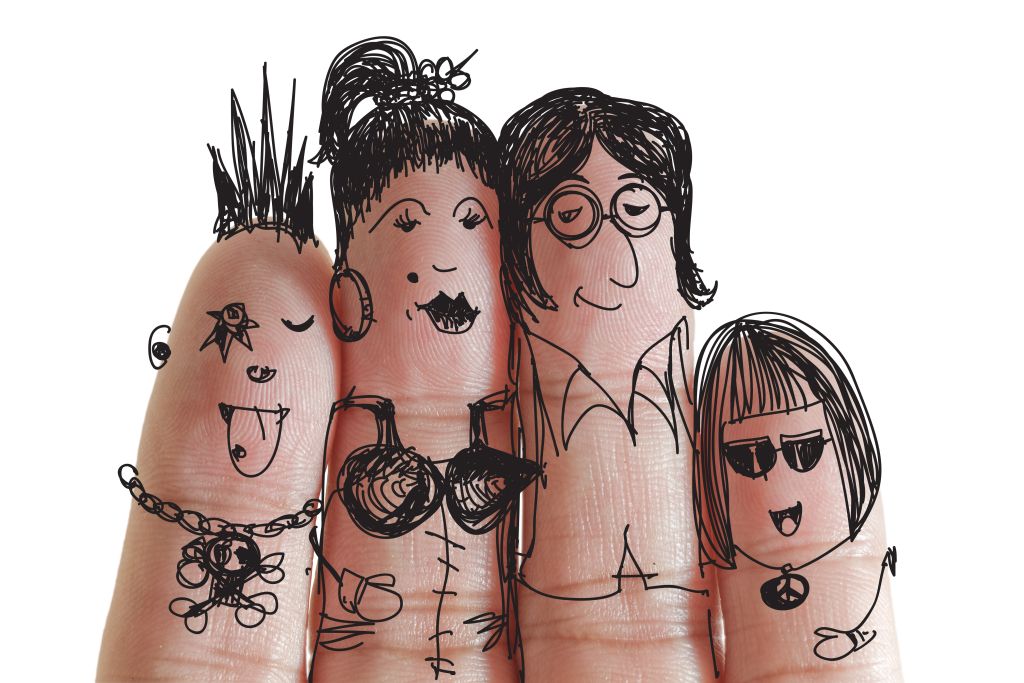Audio production
for video plays a critical role in the overall impact of the project. It can elevate the visuals, engage the audience, and convey the intended emotion more effectively. Here’s an outline of the key elements involved in audio production for video:
Pre-production
- Script & Concept: Audio planning begins with understanding the video’s concept. What mood or tone should the sound convey? What is the primary message of the video?
- Sound Design Planning: What kind of sound effects, ambiances, and music will be needed? Will there be a specific need for voiceovers, foley, or background noises?
- Choosing Equipment: Depending on the production needs, this could involve microphones, recording devices, or even virtual sound libraries for sound effects.
Recording
- Voiceover: If your video includes narration or dialogue, ensure the voiceover is recorded with high-quality equipment. Isolation from external noise is key.
- Foley Sounds: These are custom-made sounds that are recorded for specific actions in the video, like footsteps or door creaks.
- Ambient Sound: Natural background noise that matches the setting of the video (e.g., birds, wind, crowd noise).
Editing
- Synchronization: Make sure dialogue, sound effects, and music are properly synced with the visuals.
- Sound Editing Software: Tools like Pro Tools, Adobe Audition, and Logic Pro are commonly used. These allow the editor to adjust levels, remove unwanted noise, and enhance the overall sound.
- Noise Reduction: Remove background hums, clicks, or hisses that can distract from the quality of the production.
Mixing
- Balance: The levels of dialogue, sound effects, and music must be carefully balanced so that no one element overpowers another.
- Panning: Moving sounds across the stereo field (left and right) to create depth and a sense of space.
- Equalization (EQ): Adjusting frequency ranges to ensure that each element (like voices and music) fits well in the mix.
- Compression: Managing the dynamic range of the audio so loud sounds aren’t overwhelming, and quieter sounds are still audible.
Sound Design
- Effects: This includes the creation of non-diegetic sounds (sounds that don’t originate from the world of the video), like swooshes, impact sounds, and creative audio enhancements.
- Ambiance: Building the right atmosphere with background noises or soundscapes.
Finalizing
- Mastering: This is the final step where the audio is polished. Levels are adjusted to industry standards, and the audio is formatted for distribution (e.g., for film, TV, or online).
- Exporting: Exporting audio in sync with the video for final output. The mix might be delivered in formats like WAV, MP3, or an audio file that fits with the video’s video format (such as a quicktime .mov file).




Best Practices:
- Consistency in Volume: Keep your audio levels consistent, so there aren’t sudden loud bursts that can startle viewers.
- Test Audio on Multiple Devices: Check how your audio sounds on different speakers (e.g., headphones, phone, and TV speakers).
- Use High-Quality Sounds: Whenever possible, use high-quality sound recordings. Poor sound quality can detract from the professionalism of your video.
- Pay Attention to Silence: Sometimes, less is more. Silence or the absence of sound can be just as powerful as music or effects.